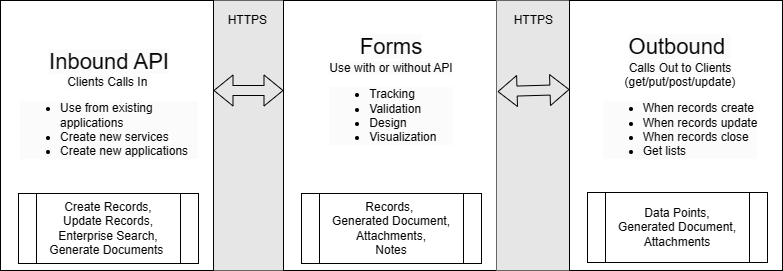
| Each Webform is an Application that has a secure REST API with these operations. |
|---|
| Create Record - send Data Points to create a Record and generate a document. |
| Update Record - send Data Points to update an existing Record, and version and generate a document. |
| Retrieve Bulk Download - retrieve all Records for a Webform. |
| Retrieve Bulk Download with Delta - retrieve all new or updated Records from the last checkpoint for a Webform. |
| Get Record Status - get a Record's created or last updated state. |
| Enterprise Search - retrieve all Records using filters such as content, username, date, subject, notes and activities for a Webform. |
| Create Note - create a note on a Record. |
| Get Note - get notes for a Record. |
| Create Record Attachment - create an attachment on a Record. |
| Retrieve Record Attachment - retrieve attachments for a Record. |
| Delete Record Attachment - delete attachments for a Record. |
| Generate Document - send data to this service and receive a generated document. |
| Get Template XML - send Application ID and receive the Data Point schema. |
| Product | Data Points | Documents |
|---|---|---|
| Create Update Get | Generated & Attachments | |
| Create Update Get | Generated & Attachments | |
| Create Update Get | Generated & Attachments | |
| Create Update Get | Generated & Attachments | |
| Create Update Get | Generated & Attachments | |
| Create Update Get | Generated & Attachments | |
| Create Update Get | Generated & Attachments | |
| Create Update Get | Generated & Attachments | |
| Create Update Get | Generated & Attachments | |
| Create Update Get | Generated & Attachments | |
| Create Update Get | Generated & Attachments | |
| Create Update Get | Generated & Attachments | |
| Create Update Get | Generated & Attachments | |
| Create Update Get | Generated & Attachments | |
| Create Update Get | Generated & Attachments | |
| Create Update Get | Generated & Attachments | |
| Create Update Get | Generated & Attachments | |
| Create Update Get | Generated & Attachments | |
| Create Update Get | Generated & Attachments | |
| Create Update Get | Generated & Attachments | |
| Create Update Get | Generated & Attachments | |
| Create Update Get | Generated & Attachments | |
| Create Update Get | Generated & Attachments | |
| Create Update Get | Generated & Attachments | |
| Create Update Get | Generated Attachments | |
| Create Update Get | Generated Attachments | |
| Create Update Get | Generated & Attachments | |
| Create Update Get | Generated & Attachments | |
| Create Update Get | Generated & Attachments | |
| Create Update Get | Generated & Attachments | |
| Create Update Get | Generated & Attachments | |
| Create Update Get | Generated & Attachments | |
| Create Update Get | Generated Attachments | |
| Create Update Get | Generated & Attachments | |
| Create Update Get | Generated & Attachments | |
| Create Update Get | Generated & Attachments | |
| Create Update Get | Generated & Attachments | |
| Create Update Get | Generated & Attachments | |
| Create Update Get | Generated & Attachments | |
| Create Update Get | Generated & Attachments | |
| Create Update Get | Generated & Attachments | |
| Create Update Get | Generated & Attachments | |
| Create Update Get | Generated Attachments | |
| Create Update Get | Generated Attachments |